Temple University Computer and Information Sciences Assistant Professor Dr. Abbe Forman offers the following 'do’s and don’ts' to make sure your online shopping experience is a safe and happy one.
Do
• Use common sense. 'If something looks too good to be true, it probably is,' says Forman, an expert in cyber security and privacy.
• Do your homework. 'If you are dealing with a company you are not familiar with, check them out. Google them and see what other folks have said about their shopping experience with that company,' she says. 'Try lots of different keywords to get to the info you want/need to see.'
• Look for and read company privacy policies. 'Find out what a company does with your personal information.'
• Always be sure that you are transacting across a secure connection. 'Look for both https in the address bar and the little padlock icon toward the bottom of the screen,' advises Forman.
• Sign up for a free email address at hotmail, yahoo or gmail. 'Use this address for all your online transactions,' says Forman. 'That way if the online retailer does sell your email address to a spammer, it won’t come to your primary email address.'
• Check to see if the online store has a brick and mortar presence or if they are associated with one, such as Lands End and Sears. 'It is often easier to make a return in person than it is sending it back through the mail,' she says.
• Check online retailer websites for emblems associated with the Better Business Bureau online, VeriSign, and/or TRUSTe.
Don’t
• Don’t give out more information than what is required. 'When filling out online forms at checkout or other times, only give the absolute minimum required info,' Forman says. 'It’s easy to identify since required information is marked with asterisks'.
• Don’t give out any personal information prior to your decision to make a purchase. 'You should be able to peruse a website without giving any information,' she says. 'If an online retailer asks for personal information prior to a transaction, it should be an immediate red flag'.






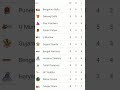










Related Items
Satellite internet emerges as key enabler of digital connectivity
Towards a potential cure for Alzheimer’s Disease...
Rapidly growing trend of online delivery services